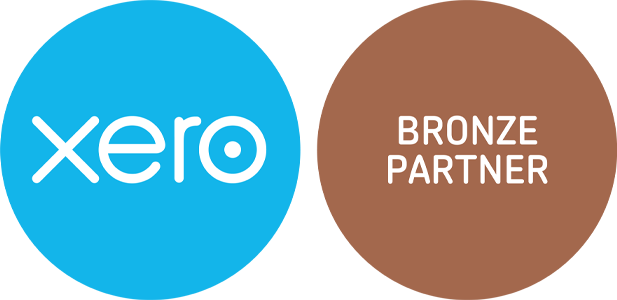In today’s digital age, cybersecurity is a critical concern for businesses of all sizes. Our guest blogger, Alan Burgess from 4RC Ltd, takes a look at what small businesses can do to protect themselves from attack.
Cyber threats are becoming increasingly sophisticated, making it imperative for organisations to adopt robust security measures to protect their sensitive data and maintain the trust of their clients. This article explores how businesses can bolster their cybersecurity defenses using password management tools, multi-factor authentication (MFA), and Microsoft 365 services.
The Growing Importance of Cybersecurity
Cybersecurity threats are on the rise, with cybercriminals employing more advanced techniques to exploit vulnerabilities in business networks. Data breaches, ransomware attacks, and phishing scams are common threats that can cause significant financial and reputational damage. According to a report by Cybersecurity Ventures, cybercrime is expected to cost the world $10.5 trillion annually by 2025. Therefore, implementing strong cybersecurity measures is no longer optional; it’s a necessity.
Password Management Tools: The First Line of Defence
One of the simplest yet most effective ways to enhance cybersecurity is through the use of password management tools. Weak and reused passwords are a major vulnerability that cybercriminals can exploit. A password manager helps mitigate this risk by generating, storing, and auto-filling complex passwords for different accounts.
Benefits of Password Management Tools:
- Enhanced Security: Password managers create strong, unique passwords for each account, reducing the risk of breaches due to weak or reused passwords.
- Convenience: Users only need to remember one master password, making it easier to manage multiple accounts securely.
- Automated Updates: Many password managers offer automated password change features for improved security.
Popular password management tools like LastPass, Keeper, and 1Password offer robust encryption and user-friendly interfaces, making them ideal for businesses looking to improve their password security.
Multi-Factor Authentication: Adding an Extra Layer of Protection
While strong passwords are essential, they are not foolproof. This is where multi-factor authentication (MFA) comes into play. MFA requires users to provide two or more verification factors to gain access to an account, adding an extra layer of security beyond just a password.
Benefits of Multi-Factor Authentication:
- Increased Security: Even if a password is compromised, the additional verification steps significantly reduce the likelihood of unauthorized access.
- Versatility: MFA can include various factors such as something you know (password), something you have (smartphone or hardware token), and something you are (biometric verification like fingerprints).
- Compliance: Many regulatory frameworks, such as GDPR and HIPAA, require the use of MFA to protect sensitive data.
Implementing MFA can be straightforward with solutions like Microsoft Authenticator, Authy, and Google Authenticator, which integrate seamlessly with most business applications.
Microsoft 365: Comprehensive Security Solutions
Microsoft 365 is not just a suite of productivity tools; it also offers a range of security features designed to protect business data. By leveraging the built-in security features of Microsoft 365, businesses can create a robust security infrastructure.
Key Security Features of Microsoft 365:
- Advanced Threat Protection (ATP): ATP helps defend against sophisticated threats hidden in email attachments and links.
- Data Loss Prevention (DLP): DLP policies identify, monitor, and protect sensitive information across Microsoft 365 apps and services.
- Mobile Device Management (MDM): MDM ensures that mobile devices accessing business data comply with security policies.
- Conditional Access: This feature allows businesses to enforce access controls based on specific conditions such as user location, device state, and risk levels.
Implementing Microsoft 365 Security:
Secure Score: Microsoft Secure Score provides an overview of your organization’s security posture and recommendations for improvement.
Information Protection: Use Azure Information Protection to classify, label, and protect documents and emails.
Identity and Access Management: Azure Active Directory (Azure AD) offers comprehensive identity and access management capabilities, including MFA and conditional access.
Integrating Security Tools for Maximum Protection
To maximize the effectiveness of these tools, businesses should integrate password management, MFA, and Microsoft 365 security features into a cohesive cybersecurity strategy.
Steps for Integration:
- Assessment: Conduct a thorough assessment of your current cybersecurity posture, identifying key vulnerabilities and areas for improvement.
- Policy Development: Develop comprehensive security policies that incorporate password management, MFA, and the use of Microsoft 365 security features.
- Training and Awareness: Ensure employees are trained on the importance of cybersecurity and how to use these tools effectively.
- Continuous Monitoring: Regularly monitor and review security measures to adapt to new threats and vulnerabilities.
In an era where cyber threats are ever-evolving, businesses must be proactive in their cybersecurity efforts. By utilizing password management tools, implementing multi- factor authentication, and leveraging the robust security features of Microsoft 365, organisations can significantly enhance their security posture. These measures not only protect sensitive data but also help maintain the trust and confidence of clients and stakeholders. As cyber threats continue to grow, investing in comprehensive cybersecurity solutions will remain a crucial component of business success and resilience.
If you’d like to know more about how to protect your digital assets, or would like a security review of your systems, then you can contact Alan at 4RCLtd by messaging hello@4rc.co.uk or calling 0333 3583244.
Related News
Tax investigations can be a significant source of stress for business owners, especially for small businesses that may not have [...]
As a business owner, reaching the 6-7 figure turnover milestone is a significant achievement. However, this success also brings increased [...]
Let me start by saying, this isn’t something we have perfected. Running a small business often feels like juggling a [...]